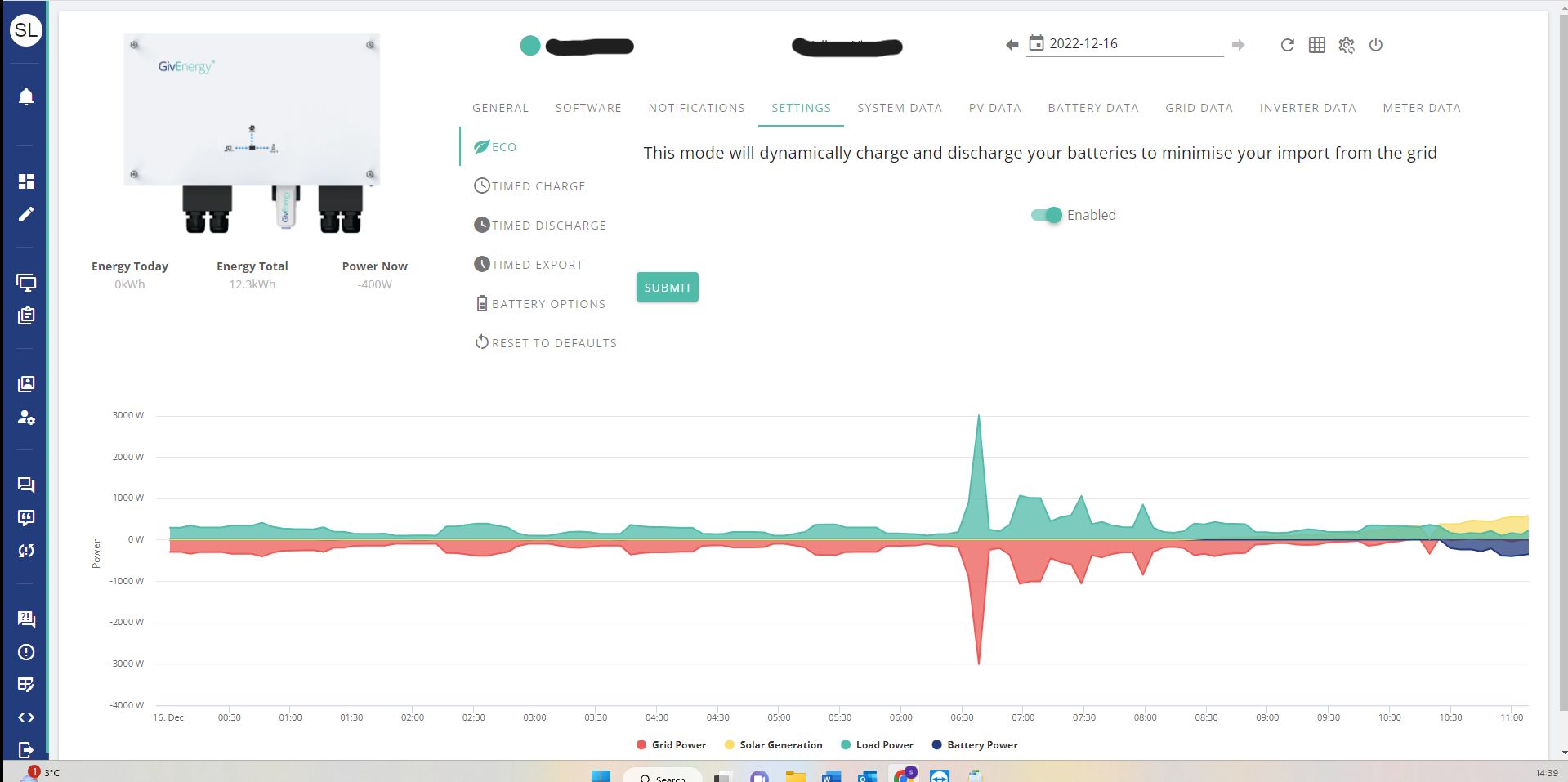CASE STUDY: Domestic Property in Hampshire
Solar, Battery Storage with Emergency Power Supply (EPS)
Installation in Fleet, Hampshire utilises an emergency power supply system with solar and battery installation, delivering seamless power usage should a power cut occur.
THE CHALLENGE
The owners of this particular property were keen to benefit from solar energy and battery storage, but with solar installation only on the back of the roof of the property.
To enable the property owners to make an informed choice, UK Green Energy Installations were able to suggest to what capacity they could expect to generate energy from the panels (only on the back - South West facing).
THE SOLUTION
Although the installation of the solar panels were only on the back pitch of the roof, it still allows the property owners to benefit from afternoon sun, which is enough for least 80% of their evening usage. As both occupants of the property are busy during the day, this suited their needs sufficiently, as they don’t usually start consuming power until the evening anyway.
Hardware
12x 385W solar panels were installed on the back pitch of the roof, and any power generated and not instantly utilised is processed through a GivEnergy 3KW AC Coupled Inverter - designed to work with or without solar. The excess energy is then stored in the fitted GivEnergy 9.5KWh, next generation battery.
The image below shows how the configuration of the battery, inverter and emergency power supply (EPS) unit is installed in the garage of the property in Fleet.
Seamless switching during a power cut
The EPS unit sits to the right of the inverter in the picture.
It allows occupants of the property to simply flick a switch if a power cut should uccur, enabling the house to instantly start benefitting from the power stored in the battery.
Software
The software provides instant visual representation of power generation of solar PV as well as the abiliy to adjust settings including setting charge times and limits.
The screenshot above shows an instant overview including: model, battery type, software version, last update, warranty expiry date and commission date.
The screenshot above provides settings where users can adjust timed charge, time discharged, timed export, battery options as well as the option to reset to default.
An ECO mode will dymanically charge and discharge your batteries to minimise your import from the grid.
This last screenshot from the software allows you to see
PV generation i.e. what has been generated in WATTS or KW (kilowatts).